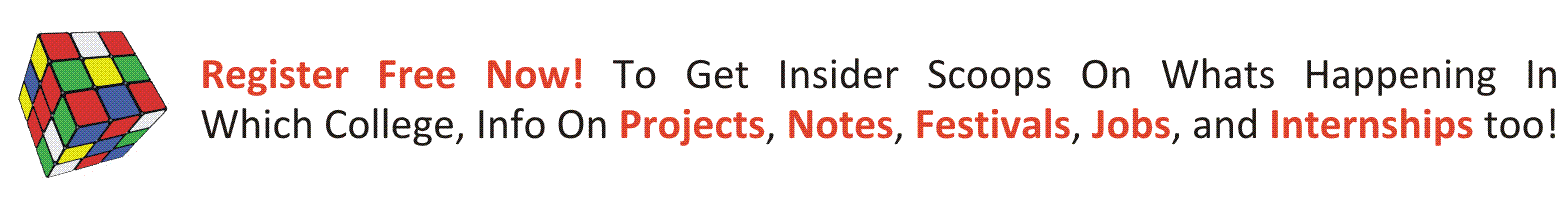The Pros & Cons of Social Networking and Basic Safety Instructions
The Pros
Social networking sites have paved the way for easier communication with friends, family, and colleagues. One example of this increased connectivity is that instead of physically meeting in a certain place you and your classmates can discuss a project via conference on gtalk/FB/BBM/Google+ hangout. Virtual communities are also formed, which are composed of people connected together by common interests, purpose, and goal. The privilege of socializing with millions of people of different backgrounds and cultures is something that the web facilitates.
The Cons
While social networking sites have become places for establishing connections and meeting friends, they have also become likely places for identity theft and fraud. You can log in to Facebook/Twitter and you will see multiple profiles pop up when you type in a celebrity’s name in the search tab. While most of these accounts are harmless, some can cause serious collateral damage. It has also become easier for someone to stalk and harass people online.
Keeping these pros and cons in mind, you should take the necessary precautions and trust and share information about yourself with people whom you know won’t misuse it. You can choose to not be a part of a social networking website altogether. Whether you must take this extreme step or just be cautious, is something that you need to decide on your own.
Social Networking Safety Tips
As a kid you probably learned a lot about safety and privacy: Look both ways before crossing the street; buckle up; hide your diary where your nosy brother can’t find it; don’t talk to strangers. While these will help you in the real world, here are some that you need to keep in mind when you are present in the virtual world.
- Review the Web site’s safety notifications, standards, and learn how to report violating content. Most often it will be disclosed at the registration phase. Otherwise, it might be noted at the bottom of the site. This information will educate users about the function of the website in regard to Internet safety.
- Parents must talk to their children about social networking. Suggested topics to discuss would include not posting private information, explaining what information is private and public, what pictures to upload and which ones to not, and so on.
- Understand that people are not who they claim they are. You wouldn’t reveal your personal details to just anyone, would you? Don’t post it on your profile unless you want everyone to see it. Don’t agree to meet an online friend in real unless you know that person and are sure of his/her intentions.
- Be careful — Social Networking is a double-edged sword. It’s okay to have fun and connect with different people on social networks, but just be alert to the fact that criminals and cons use social networks too. Take precautions to prevent possible negative outcomes.
- Setting your profile ‘Private’ to screen outsiders. Most social networks will permit you to set your profile on ‘private’ mode to prevent outside individuals from viewing your profile. This enables you to reach out to others who you are friends with, but excludes incoming profile requests.
- Maintain your computer’s defenses. As a general precaution, it’s important to make sure you have an updated anti-virus, firewall, anti-spyware and operating system updates. It’s been noted previously, some MySpace advertisements contain malicious code and can infect your computer system. I’ve listed four ways to prevent spyware, check it out.
- Consider using a fake name or alias. There is no need to use your real name on social networks. Get creative and give yourself a wacky and freaky name.